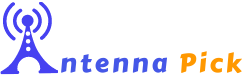Looking for an affordable and reliable solution for receiving free over-the-air TV signals? The LAVA 8008 antenna is popular for cord-cutters who enjoy high-quality, free over-the-air TV. However, despite its excellent reputation, the antenna can sometimes experience problems like any electronic device.
If you’re experiencing reception issues or other problems with your LAVA 8008 antenna, there are several steps you can take to identify and resolve the issue. Various troubleshooting techniques can help you get the best TV reception, from checking the connections to adjusting the antenna’s positioning.
In this guide, we’ll explore some of the most common LAVA 8008 antenna troubleshooting issues that users may face and offer practical solutions to help you solve them.
Tips For 10 Most Common LAVA 8008 Antenna Troubleshooting Issues

As mentioned above, like any electronic device, the LAVA 8008 antenna can experience issues affecting its performance. With proper care and troubleshooting, most issues with the LAVA 8008 antenna can be resolved, allowing users to enjoy free over-the-air TV programming without interruption.
Here are some of the common issues and fixing as follows:
1. Poor Signal Reception:
This is a common issue with TV antennas, and various factors can cause it. To improve signal reception, make sure the antenna is positioned correctly and aimed toward the nearest broadcast tower. Try moving the antenna to a different location or using a signal amplifier to boost the signal.
2. Distorted Image Quality
If the TV image is distorted or fuzzy, it may be due to poor signal reception or interference from other electronic devices. Try repositioning the antenna to a different location or using a shielded coaxial cable to reduce interference. Make sure the antenna is aimed correctly and receives a strong signal.
3. No Signal
If you’re not getting any signal, check that the antenna is connected to the TV correctly and that the TV is set to the correct input. If you have multiple TVs, ensure they are all set to the correct input. Check for any loose connections or damaged cables.
4. Limited Channel Selection
If you’re not getting all the channels you expect, it could be due to a weak signal or interference from other electronic devices. Try repositioning the antenna to a different location or using a signal amplifier to boost the signal. Ensure the antenna is aimed correctly and receives signals from all available broadcast towers in your area.
5. Interference From Nearby Devices
Electronic devices such as routers or microwaves can cause interference with TV signals. Keep the antenna away from other electronic devices, and try using a shielded coaxial cable to reduce interference.
6. Weather-Related Issues
Extreme weather conditions like heavy rain or strong winds can affect TV signal reception. If you’re experiencing signal issues during bad weather, try waiting for the weather to pass or repositioning the antenna for better reception.
7. Antenna Damage
Check for any visible damage to the antenna, such as broken wires or missing parts. Replace any damaged components or the entire antenna if necessary.
8. Incompatible TV
Some older or less common TVs may not be compatible with the Lava 8008 antenna. Check the TV’s manual or contact the manufacturer to ensure compatibility.
9. Distance From Broadcast Tower
If you’re far from the nearest broadcast tower, you may need help getting a strong TV signal. Try using a signal amplifier or a larger antenna to improve signal reception.
10. Overlapping Signals
In some cases, multiple broadcast towers in the area may broadcast on the same frequency, causing signal interference. Try repositioning the antenna to reduce interference or use a signal amplifier to boost the signal.
How To Test The Signal Strength?
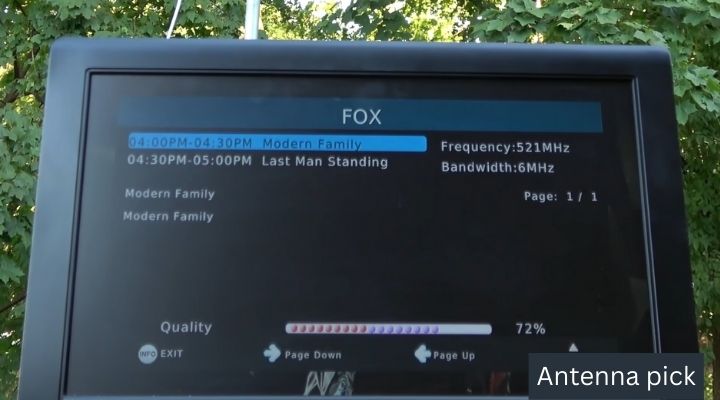
Testing the signal strength of the Lava 8008 antenna can help you determine if it is receiving a strong enough signal to provide good image quality on your TV. Here are the steps to test the signal strength:
- Please turn on your TV and ensure it is set to the correct input for the Lava 8008 antenna.
- Go to the TV’s menu and look for the signal strength or quality option. The location of this option may vary depending on the TV model, so consult the TV’s manual if you need help finding it.
- Select the signal strength or quality option and wait for the TV to display the results.
- Check the signal strength or quality indicator to see if it is strong enough to provide good image quality. The signal strength or quality indicator may be displayed as a number or a bar graph, and different TV brands may use different scales to measure signal strength.
- If the signal strength or quality is weak, try repositioning the antenna to a different location or aiming it towards a different broadcast tower. You can also use a signal amplifier to boost the signal.
- If the signal strength or quality is still weak after trying these solutions, you may need to replace the antenna or contact a professional to help troubleshoot.
Why Is My LAVA 8008 Antenna Suddenly Not Working?

There could be several reasons why your LAVA 8008 antenna is suddenly not working. Here are some possible explanations for both issues:
1. Not aimed Correctly
One of the most common reasons for signal problems with the LAVA 8008 antenna is that it needs to be aimed correctly towards the nearest broadcast tower. The antenna may receive a different signal if it has been moved or shifted out of position. Try repositioning the antenna to aim it towards the nearest tower.
2. Signal Interference
If other electronic devices are nearby emitting signals at the same frequency as the antenna, this can cause interference and affect the signal quality. It can include devices like routers, microwaves, or cordless phones. Try moving the antenna away from these devices or using a shielded coaxial cable to reduce interference.
3. Cable issues
The coaxial cable connecting the antenna to the TV can sometimes become damaged or loose over time, affecting signal quality. Check the cable for any visible damage and ensure it is securely connected to the antenna and the TV.
4. Weather Conditions
Heavy rain, thunderstorms, and other weather conditions can affect TV signal reception, especially if the antenna is outside. Wait for the weather to pass and try again once the conditions improve.
5. Antenna Damage
If the antenna has been physically damaged, this can also cause signal problems. Check the antenna for visible damage and replace damaged components as needed.
Why Does My LAVA 8008 TV Antenna Signal Fluctuate?

For the issue of signal fluctuation, here are some additional possible explanations:
1. Distance From The Broadcast Tower:
If the signal fluctuates, it may be because the antenna is far from the nearest broadcast tower. The signal may be weaker in certain weather conditions or times of the day.
2. Overlapping Signals:
In some areas, multiple broadcast towers may be broadcasting on the same frequency, which can cause signal interference and fluctuations. Try repositioning the antenna to reduce interference or use a signal amplifier to boost the signal.
3. Receiver Issues
If the TV or the TV tuner is faulty, this can also cause signal fluctuations. Check the TV’s manual for troubleshooting tips or contact the manufacturer.
Conclusion
In conclusion, LAVA 8008 antenna troubleshooting can help you get the most out of your over-the-air TV experience. While issues with reception and signal quality can be frustrating. Since you identify and resolve them by following simple steps, why waste money on a technician? Well, we can understand it’s a hassle to find authentic information. Here we narrowed the information we take from reviews from users who face and fix these issues.
You can try these hacks to improve your antenna’s performance and enjoy the full range of available channels. Follow these with patience and persistence, and you can troubleshoot the LAVA 8008 antenna and enjoy high-quality, free TV for years.