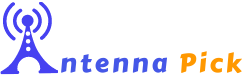Using a TV antenna is far more popular than using a satellite dish or cable TV for television at present. Antennas are more effective to receive signals well from broadcasting stations.
Besides, converting a satellite dish to a TV antenna can save your monthly bills. But, how do you convert a satellite dish to a TV antenna?
Well, you can do it very easily all by yourself without having prior experience. In this article, I will explore how to DIY it without rewiring and making a mess.
Modify your old satellite dish, use some tools and follow the guide below to do it correctly.
Benefits Of Converting A Satellite Dish To A TV Antenna

Before getting into the installation guide, let’s explore why it would be beneficial for you to convert a satellite dish to a TV antenna. Although you’re not practically doing as it says, you’re making some modifications.
Benefits-
- Existing wiring saves you from the rewiring hassle that you had to do in case of installing only an outdoor HDTV antenna.
- As the dish is already installed, you don’t need to drill new on your roof.
- You know the exact height where you can get the best TV stations just by looking at your installed satellite dish.
- No need to get new coaxial cables.
- DIY installation saves you money that would be spent on professional installation.
How To Convert A Satellite Dish To A TV Antenna – Step-By-Step Guide

Now that you understand the benefits of the modifications, you’re ready to get into the step-by-step guide. So, without further ado, let’s get started.
1. Look For Your Local Television Towers Location
First thing first, you must check on the broadcasting towers and stations you want in the beginning, even before touching your satellite dish. You must know where your local television towers are located, providing the channels you want.
You can certainly do it by entering your location on specific sites that tell you about nearby TV stations and broadcasting towers. You can consider antenna.org or rabbitears.com in this case.
There are other sites too, but these are the most popular and reliable websites you can use for your station location determination.
2. Get An Outdoor TV Antenna
The second step is choosing the best-suited outdoor TV antenna for your new setup. Now see, this could be critical if you need to know the best suit for you because you have to get the type of antenna that can get you the channels.
Mostly you can find two options in outdoor TV antennas, directional antenna and omnidirectional outdoor antennas. Directional antennas mainly specialise in getting RF (radio frequency) signals from one specific direction. In contrast, omnidirectional antennas can pick up signals from different directions.
It is better to say that both antennas have pluses and minuses. They differ in gain practically. That’s why directional antennas can offer a better range than omnidirectional ones.
Once you put your location in the sites I mentioned above, it’ll also suggest the range antenna you should get. Consider the metrics they indicate and buy one accordingly.
3. Gather Your Needed Tools And Accessories For The Installation
When you get the antenna, it’s time to get the tools and stuff for installation. In this case, primarily, you’ll need a screwdriver and a mounting bracket, and that’s it.
4. Disconnect All The Connection Of Your Dish With Your TV Set-top Box
Before working with the satellite dish antenna, ensure the TV is turned off. Besides, make sure the set-top box of your TV isn’t connected to the coaxial cable on the other end.
Disconnect the TV power line, coaxial cable connection and any wired connections out there.
5. Remove The Cap Of The Dish
It’s time to work with the dish now. Remove the cap of the satellite dish first. Some satellite dishes come with a lever to open the cap, and some come in screw joints. Whatever your satellite dish has, unscrew it and open the cap.
After opening it up, you will see a coaxial cable connected to the cap. Unscrew the coaxial cable and put the cap aside for a while.
While doing it, make sure you don’t harm the coax because it will soon be attached to your new antenna.
6. Undo The Dish (Optional)
At this point, you can undo or remove your satellite dish’s giant dish or plate, whatever you say. This part is optional. You can do it or keep it as it is.
It won’t matter because the signals will be delivered through the antenna when you install it. So, it’s your choice.
7. Install The New Outdoor TV Antenna
Remember the coax you got after removing the satellite dish’s cap? Screw that in the antenna’s coax port and connect it firmly. Now, if your setting is well to stand in any weather, you don’t need any mounting bracket.
But if it doesn’t adjoin the mounting bracket to the satellite dish’s body in a way that can secure the antenna in the right place.
While doing it, ensure the coaxial cable connected to the antenna and the satellite dish’s body don’t get strained or stretched. After installing the mounting bracket, nicely mount the antenna over it tightly.
8. Move The Antenna Pointed Towards Your Broadcasting Towers
If you notice your dish carefully, you can see some screws holding the dish portion. You have to loosen it up a bit to move it. Remember, don’t make it too loose so the wind can turn it away.
After losing the part, point the antenna setup towards the TV station’s or broadcast station’s location you got on the website.
9. Connect The Coaxial Cable To Your TV Set-top Box
Ask one of your family members or friends to be on the other end. Instruct them to secure the coaxial connections, TV power line and all other connections.
10. Turn On The TV And Run A Channel Scan
Now turn on the TV and run a channel scan. After the scan is done, see one by one if you are now getting all the channels you wanted. You can ask your partner to do it.
Whatever he sees, he’ll notify you. So you can move the antenna instantly if it’s needed to get the channels.
That’s all how you make your personalised satellite TV antenna.
Wrapping Up
With the help of this guide, you now understand how do you convert a satellite dish to a TV antenna very easily. If you still feel you need more confidence to DIY, I recommend you seek professional help.
It may cost you a moderate price, but it will save your instruments from going bad.