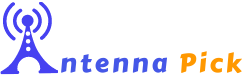Whether it’s poor reception, weak signals, pixelated or frozen pictures, or missing channels, there are several troubleshooting techniques that you can employ to enhance your watching experience.

Hence, we’ll discuss the digital TV antenna troubleshooting techniques that can help you improve the reception of your antenna and get the most out of your TV viewing.
So, whether you are a cord-cutter or someone looking to save some money on cable bills, keep reading to learn how to troubleshoot your digital TV antenna and enjoy a seamless viewing experience.
Digital TV Antenna Troubleshooting Problems & Fixes At A Glance
Prior to delving into a comprehensive explanation, feel free to take a quick look at the problems and corresponding fixes for the digital tv antenna.
| Problems | Fixes |
| No Signals | Relocate the antenna to a higher position |
| Weak Signals | Adjuct your antenna’s position |
| Pixelated or frozen picture | Adjust the position of other electronic devices |
| Missing Channels | Verify the antenna’s compatibility |
| Interference From Weather | Waiting for better weather or replace the anttena |
| Old or damaged antenna | Invest on a better quality antenna |
| Amplifier Issues | Replace the antenna |
Troubleshooting Digital TV Antenna Problems
Now that you know what the problems can be with the digital tv antenna in brief, let’s take a deeper dive into the solutions.
1. No Signal
If you aren’t receiving any TV signal, you should first check if the antenna is properly connected to the TV and if the TV is set to the correct input.
Fixes
Try moving the antenna to a higher location, such as the attic, or to a different part of the room to see if that improves the signal. You may also need to re-scan for channels on your TV to pick up any new signals.
2. Weak signal
A weak signal of a digital TV antenna refers to a situation where the antenna receives a TV signal not strong enough to provide a clear and stable picture on the TV.
This can result in poor image quality, pixelation, or even complete signal loss, where the TV may display a message indicating “no signal.”
It can be caused by various factors, such as the distance between the antenna and the TV station transmitter, obstructions between the antenna and transmitter, interference from other electronic devices, or a low-quality antenna.
Fixes
To address a weak signal, adjust the antenna’s position a bit. If it doesn’t work, use an amplifier to boost the signal.
3. Pixelated or Frozen Picture
If the TV signal is pixelated or the picture freezes, it may be due to interference from other electronic devices or nearby structures.
Fixes
Try moving the antenna to a different location or orientation to see if that improves the signal. You may also need to adjust the position of other electronic devices or move them further away from the TV and antenna to reduce interference.
4. Missing Channels
It refers to a situation where the TV can’t receive all the channels that are expected to be available.
This can be caused by various factors, such as the location of the antenna, the strength of the TV signal, or the type of antenna being used. The reason can also be the TV not being tuned to the correct frequency or not having completed a channel scan.
Fixes
One way to troubleshoot this problem is to verify the digital antenna’s compatibility, double-check its position and orientation, and run a channel scan on the TV to ensure all channels are detected.
5. Interference From Weather
It’s a common problem that can affect an antenna’s reception of digital TV signals. Heavy rain, snow, and other weather conditions can cause the signal to weaken or become distorted, resulting in a loss of picture or sound quality or complete signal loss.
Several factors, including moisture in the air, electrical charges in the atmosphere, or obstructions between the antenna and the TV station transmitter, can cause interference.
Fixes
Sometimes waiting for the weather to clear up can be an effective solution. Heavy rain or snow can weaken the TV signal, but once the weather passes, the signal may improve.
Moreover, investing in a better quality antenna can improve signal reception and help mitigate the effects of interference from weather conditions.
6. Old or Damaged Antenna
An old or damaged antenna is a common problem that can affect the reception of digital TV signals. Over time, antennas can become worn out, rusted, or corroded, which can weaken the signal or cause complete signal loss.
Similarly, physical damage, such as bent or broken elements, can also affect signal reception. Symptoms of an old or damaged antenna can include poor picture or sound quality, pixelation, or complete signal loss.
Fixes
You can replace the old or damaged antenna with a new one suitable for digital TV signals. Before replacing the antenna, it’s recommended to check the connections and cables to ensure they are functioning correctly, as these components can also affect signal reception.
7. Amplifier Issues
An amplifier issue with a digital TV antenna refers to a problem where the amplifier is not functioning correctly, leading to poor signal quality or complete signal loss.
Amplifiers are used to boost the signal received by the antenna, which can be necessary for areas with weak TV signals or when using long cables to connect the antenna to the TV.
However, amplifier issues can be caused by various factors, such as faulty wiring, power surges, or damage to the amplifier itself. Symptoms of amplifier issues can include noise, distortion, or no signal at all.
Fixes
To resolve this problem, it is advisable to verify that the connections between the antenna, amplifier and TV are working correctly. It is also important to check if the amplifier is receiving power from the power supply.
FAQs
Why is the digital tv antenna not picking up any signals?
One possibility is that the signal may be lost due to issues with the coaxial cable distribution or the use of a splitter, which can weaken the signal strength. You can try disconnecting the splitter, connecting the cable directly to the TV or converter box, and then running a channel scan to troubleshoot this problem.
Can a TV antenna signal be boosted?
Two types of TV antenna boosters are available: preamplifiers (or masts) and distribution amplifiers. Preamplifiers are positioned outside near the TV antenna to compensate for signal loss caused by lengthy cable runs. A preamplifier with sufficient gain should be chosen to compensate for the signal loss.
What are some solutions to fix pixelation on my digital TV?
It’s important first to inspect all connections, as loose connections are frequently the culprit. To fix the problem, unplug and re-connect all coaxial connections linking your Set-Top Box and TV to the wall connection.
Conclusion
In conclusion, digital tv antenna troubleshooting can be a simple process if approached systematically. Before seeking technical assistance, it’s important to inspect all connections and ensure that your antenna is appropriately positioned.
Additionally, identifying the cause of interference, such as nearby electronics or weather conditions, can greatly improve signal strength. If none of these basic troubleshooting tips resolves the issue, consider upgrading your antenna or using a booster.
By following these tips, you can improve your digital antenna’s performance and enjoy uninterrupted viewing of your desired programs.