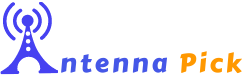Whether you’re a trucker, state official, or general citizen of a country, you must know the use of CB radio. It’s helpful for short-distance communication.
Besides, the radio telecast from 19 channels from 40 stations around with 27 megahertz frequencies. Therefore, it creates great value in the entertainment industry particularly, when TV is unavailable.
Perhaps, that’s why people at their homes, even at their vehicles, install the CB radio.
Whether it’s your home or car, after installing the Radio, you must check its normal activity. So, how to check if a CB radio is working or not?
That’s what we’re going to talk about when it’s your first time after installation. Additionally, we’ll figure out the problems you might face with your old Radio and how to fix them quickly.
How to Check If A CB Radio Is Working or Not?

The CB radio allows emergency communication within a short distance. Besides, it’s a great source of entertainment where Television is unavailable.
Undoubtedly, installing a CB radio on yourself is easy, but how to check if a CV radio is working? Let’s check it out!
Requirement Accessories and Tools
- A meter
- Power supply
Things you’ll do,,,
Step 1: Make Everything Available for Your Brand-new CB Radio
Besides the meter and power supply, your brand-new Radio must have red and black cords. Almost for all the radios, the red one is a positive cord, and the black color is a negative cord.
Step 2: Plug in The Microphone and Radio
Plug the microphone into the Radio and the Radio into a working power supply. Make sure the wires of the Radio stay apart; otherwise, turning on the Radio will blow a fuse.
Use plastic tape to wrap the wires of the Radio and keep them separate from each other. However, electric tape would be the best material for separating the wires instead of plastic tape.
Here the electric tape or plastic tape will work as an insulator. Now, mount the short CB antenna and switch the Radio on.
Step 3: Mount on the CB Radio
It’s time to operate your Radio attached to the CB antenna. But before switching on the Radio, make sure it’s mounted. Otherwise, the internal parts of the Radio might get damaged.
Concentrate on the sound coming from the Radio, if the Radio is working correctly.
Step 4: Check the Microphone and Its Activity
So, the sound of the CB radio is perfectly okay; now, let’s check the activity of its microphone.
Insert the meter and set the modulator to the Radio to check its modulation. Switching the modulation key into the meter, you’ll quickly understand whether the Radio has a modulator or not.
Now speak to the microphone and wait for a response from another terminal. When the same response comes from another terminal, it means your Radio is active and suitable to use.
What to Do If Your CB Radio Isn’t Working?
Some unexpected issues of CB radio might hamper its normal activity. Here we go with the common problem you might have with your Radio, diagnose and solve them.
1. Troubleshoot No Power, Dim Light, Or No Light
If your CB radio has no power, no channel light, or dim light, check the power cord connection primarily. Check the fuse and ground connection to see if the cord connection is okay. Ensure the fuse panel has a good battery connection and the auto electrical system is working correctly.
Besides, when the radio fuses are repeatedly blowing, check the continuity of the antenna and cable, among other things. Check the connection of cables and wires; ensure all the caps and weather of the CB radio are in the right place.
2. Troubleshoot Inoperative Channel Selecting
To troubleshoot the problem of inoperative channel selection, you must disengage 9/19 if your Radio has that switch. Some radios also have weather operation switches. Disengage the switch if you want to solve your inoperative channel selecting problem.
3. Troubleshoot No or Weak Transmit
Your friend is constantly listening to your voice but can’t pick it up from the other terminal of the Radio? Perhaps, your Radio needs to be stronger or transmit the voices.
Check the PA switch, power cord connection, and antenna cable connection. Make sure they’re in the accurate position and appropriately connected.
Most of the time, a faulty microphone causes weak transmission in a radio. Repair the broken or damaged plug and cord of the microphone. Afterward, press all the switches of the CB microphone.
4. Troubleshoot No Sound
If you’re failing to receive the sound from another terminal, check the PA/CB switches, ground, power cord, and cable connections.
Turn the Squelch counter-clockwise, and switch to the active channel. Still, if the Radio makes no sound, you’d better try an external speaker.
5. Troubleshoot Jumbled Speech
Check the mic connection and tuning of your Radio’s microphone and antenna to resolve the gambled and hard transmission.
6. Troubleshoot Meter Indicating Lower-Than-Normal Reading
If your Radio meter isn’t going up like before, you’ll consider it as a lower-than-normal reading. Check the connection between the antenna and the coaxial cable to troubleshoot the problem.
The weak battery connection and auto electrical system can also cause the problem. So, extend the battery connection and enhance the operating system of the vehicle’s electrical system.
7. Troubleshoot Reporting Garbled or Muffled Speech
Garbled speech refers to the problem when your transmitted messages are hard-to-understanding from another side of CB radio. Contrarily, if your messages are hidden after transmission, then it’s called muffled speech.
You’ll check the mic connection for the garbled speech, regain its power, and tune your antenna.
Check the plug or cord connection of the microphone for the muffled speech. Make sure the Radio hasn’t off-frequencies, and you’ve turned down its RF Gain. Usually, high operating modulation causes the RF gain to the CB radio.
7. Troubleshoot Channel Bleed Over
If there’s a report on transmitting bleed over the channel, check the Radio’s ground connection first. Power on the microphone, and the problem of bleeding over the channel should disappear.
8. Troubleshoot Poor or Low Sound Reception
When your received sound is hard to hear or gambled, check the microphone’s connection first and foremost. Afterward, check the other regular connection and tune your antenna to fix the issue.
9. Troubleshoot Weak Transmission Receiving – Close TX
The problem of weak transmission is connected to the CB antenna and ground connection. Besides, the problematic external speaker and improper RF gain control can also cause weak transmission.
So, fix the speaker problem and turn the RF gain clockwise to get strong radio transmission.
Read more
Final Words!
Before you face trouble with your newly-installed CB radio, you must check whether it’s working or not. Most importantly, when you install your CB radio on yourself, you must learn to check its activity.
In this article, we’ve explained how to check if a CB radio is working precisely. Following our instructions, you can check your CB Radio and identify the problems, if there are any.