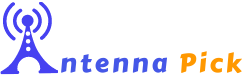To fix a TV antenna, improve reception by removing obstacles, checking antenna connections, running a channel scan, or using a signal amplifier. Consider trying a new antenna.
1. Understanding Tv Antenna Issues
TV antennas are a popular choice for cord-cutters who want to enjoy high-quality broadcast television without the expensive cable subscription. However, like any electronic device, TV antennas can experience problems that result in poor reception or a complete loss of signal. In this section, we will explore common issues with TV antenna reception, how to identify the cause of a poor TV signal, and the importance of troubleshooting before attempting to fix the problem.
Common Problems With Tv Antenna Reception
When it comes to TV antenna reception, there are several common issues that can affect the signal quality. These include:
- Signal interference: Signal interference from nearby electronic devices, buildings, or even weather conditions can disrupt the TV signal.
- Obstructions: Obstacles in the signal path, such as trees, buildings, or other physical structures, can weaken or block the signal entirely.
- Incorrect antenna positioning: The position and direction of the antenna can significantly impact signal strength. Incorrect positioning can result in a weak or distorted signal.
- Antenna damage: Damage to the antenna, such as rusted connections, broken elements, or loose cables, can affect the signal quality.
Identifying The Cause Of Poor Tv Signal
Identifying the cause of a poor TV signal is crucial before attempting to fix the issue. By understanding the root cause, you can effectively troubleshoot and address the problem. Here are some steps to identify the cause:
- Check connections: Ensure that all cables and connections between the TV and antenna are secure and properly connected.
- Inspect the antenna: Examine the antenna for any visible damage, such as bent or broken elements. Take note of any signs of corrosion or loose connections.
- Scan for channels: Perform a channel scan on your TV to see if it detects any broadcasting signals. If no channels are found, it may indicate a problem with the antenna.
- Test alternative locations: Try relocating the antenna to different positions or heights to determine if the reception improves.
Importance Of Troubleshooting Before Fixing
Before attempting to fix a TV antenna, it is crucial to troubleshoot the problem thoroughly. Troubleshooting helps in pinpointing the cause of the issue, which could be as simple as a loose cable or interference from nearby devices. By troubleshooting, you can save time and potentially money by avoiding unnecessary repairs or replacements.
Additionally, troubleshooting allows you to rule out any potential issues that may be unrelated to the TV antenna itself, such as problems with the TV tuner or broadcasting signal. This targeted approach ensures that you focus on the correct problem and increase the chances of successful resolution.
In conclusion, understanding TV antenna issues involves recognizing common problems with reception, identifying the cause of poor signal quality, and emphasizing the importance of troubleshooting before attempting any fixes. By following these steps, you can effectively diagnose and address TV antenna problems, restoring optimal signal strength and ensuring an uninterrupted viewing experience.

Credit: www.nytimes.com
2. Fixing Tv Antenna Interference
TV antenna interference can be frustrating, especially when it disrupts your favorite TV shows. However, with a few simple steps, you can easily fix and improve your TV antenna’s signal quality. In this section, we will explore how to identify the sources of interference, provide tips for reducing interference, and discuss shielding techniques to improve signal quality.
Identifying Sources Of Interference
Before you can fix TV antenna interference, it is essential to identify the sources causing the issue. Interference can be introduced by various factors, such as:
- Electrical appliances: Devices like microwaves, refrigerators, or even power lines can interfere with your TV antenna signal.
- Obstructions: Trees, buildings, or other physical obstructions can block the signal between your TV antenna and the broadcasting tower.
- Weather conditions: Heavy rain, snow, or strong winds can weaken your TV antenna signal.
- Distance from the broadcasting tower: If you are located far away from the broadcasting tower, you may experience a weaker signal.
Tips For Reducing Interference
Reducing interference is crucial to improving your TV antenna signal. Here are a few tips to help you eliminate or minimize interference:
- Reposition your TV antenna: Try adjusting the positioning of your TV antenna to achieve better signal reception. Experiment with different angles and heights to find the optimal location.
- Use an amplifier or signal booster: An amplifier or signal booster can enhance weak signals and mitigate the effects of interference.
- Trim trees or remove obstructions: If trees or other physical obstructions are obstructing your TV antenna’s line of sight to the broadcasting tower, consider trimming the trees or removing the obstructions.
- Check the connections: Ensure that all the cables and connectors between your TV antenna, TV, and any other devices are securely connected and in good condition.
- Upgrade your TV antenna: If your current TV antenna is outdated or unable to pick up signals satisfactorily, consider upgrading to a newer model with better reception capabilities.
Shielding Techniques To Improve Signal Quality
Shielding your TV antenna can help minimize interference by blocking external signals. Here are a few shielding techniques you can try:
- Use aluminum foil or a metal reflector: Covering the back of your TV antenna with aluminum foil or using a metal reflector can help focus the signal reception in a particular direction.
- Try a signal filter: Signal filters can reduce interference from specific frequencies, improving the overall signal quality.
- Consider using a shielded cable: Using a shielded coaxial cable can prevent external signals from interfering with your TV antenna signal.
By following these tips and employing shielding techniques, you can significantly improve your TV antenna’s signal quality and enjoy uninterrupted TV viewing.
3. Repairing A Broken Tv Antenna Cable
Having a broken TV antenna cable can be frustrating, as it can cause disruptions to your signal and affect your TV viewing experience. Fortunately, repairing a broken cable is a relatively simple task that you can tackle on your own. In this section, we will discuss how to locate the damaged cable, the steps to replace a broken cable, and how to test the repaired cable for signal strength.
Locating The Damaged Cable
The first step in repairing a broken TV antenna cable is to locate where the damage is located. Start by visually inspecting the cable from the antenna all the way to your TV. Look for any visible signs of damage such as cuts, frayed wires, or loose connections. Additionally, check the connectors at both ends of the cable to ensure they are firmly attached and not corroded.
If you are unable to locate the damage by visual inspection alone, you can use a multimeter to test the continuity of the cable. Set the multimeter to the continuity mode and touch one probe to each end of the cable. If the multimeter indicates continuity, it means the cable is intact. However, if there is no continuity, it indicates a break in the cable that needs to be repaired.
Steps To Replace A Broken Cable
Once you have located the damaged section of the cable, you will need to replace it. Here are the steps to follow:
- Ensure your TV and antenna are disconnected from the power source.
- Use a cable cutter or scissors to carefully cut away the damaged section of the cable.
- Strip approximately half an inch of the outer insulation from both ends of the remaining cable using a coaxial cable stripper.
- Twist the exposed wire strands at each end of the cable to make them more manageable.
- Take a new piece of coaxial cable with the same specifications as the original cable and strip off the outer insulation from both ends.
- Attach a coaxial connector to one end of the new cable by twisting it onto the exposed wire strands.
- Repeat the same process to attach a coaxial connector to the other end of the cable.
- Make sure the connectors are securely tightened, but be careful not to overtighten.
Testing The Repaired Cable For Signal Strength
Once you have replaced the broken section of the cable, it is important to test it for signal strength to ensure the repair was successful. Here’s how you can do it:
- Reconnect your TV and antenna to the power source.
- Turn on your TV and tune it to a channel to check the signal strength.
- If the signal strength is weak or non-existent, double-check the connections at both ends of the cable to ensure they are properly attached.
- If the signal strength is still poor, you may need to consider other factors such as obstructions or interference.
By following these steps, you can easily repair a broken TV antenna cable and enjoy uninterrupted TV viewing once again. Remember, if you are unsure or uncomfortable with performing the repairs yourself, it is always best to seek professional assistance.
4. Replacing A Faulty Tv Antenna Splitter
If you’re experiencing issues with your TV antenna, one possible cause could be a faulty antenna splitter. The antenna splitter is responsible for splitting the incoming signal from the antenna to multiple TVs or devices. Over time, these splitters can become damaged or worn out, resulting in poor signal quality or complete signal loss. In this section, we’ll guide you through the process of replacing a faulty antenna splitter so that you can get back to enjoying crystal-clear TV reception.
Signs Of A Faulty Antenna Splitter
Before replacing the antenna splitter, it’s important to check for signs that indicate it is indeed the culprit behind your TV reception issues. Here are some common signs of a faulty antenna splitter:
- Pixelation or distortion on your TV screen.
- Weakening or complete loss of signal strength.
- Unstable or inconsistent signal quality.
- Flickering or freezing of TV channels.
- Interference or static noise during TV playback.
Removing The Old Splitter
To replace the faulty antenna splitter, you need to start by removing the old one. Here’s a step-by-step guide:
- Unplug all cables connected to the old splitter.
- Locate the screws or clips that secure the splitter to the wall or surface.
- Use a screwdriver or a pair of pliers to unscrew or release the splitter.
- Gently remove the old splitter from its mounting location.
- Inspect the cables for any noticeable damage or wear.
Installing A New Antenna Splitter
Once you’ve successfully removed the old splitter, it’s time to install the new one. Follow these steps to ensure a proper installation:
- Choose a suitable location for the new splitter, preferably near your TV or cable input point.
- Attach the new splitter to the wall or mounting surface using screws or clips.
- Connect the incoming antenna cable to the “input” port of the new splitter.
- Connect each TV or device cable to the available “output” ports on the new splitter.
- Make sure all connections are secure and tight.
- Check for any visible signs of damage or wear on the cables and replace them if necessary.
- Finally, plug in all devices and test the signal quality on each TV or device.
By replacing a faulty TV antenna splitter, you can significantly improve your TV reception and enjoy uninterrupted viewing. Follow these steps carefully, and you’ll be able to fix your antenna issues quickly and efficiently.
5. Upgrading Tv Antenna For Better Reception
Understanding The Benefits Of Upgrading
Upgrading your TV antenna can significantly improve the reception and quality of your television signal. With newer and more advanced models available on the market, upgrading your antenna allows you to take advantage of the latest technology for better picture and sound quality. Additionally, a stronger antenna can help you access more channels, including those that may have been previously unavailable in your area.
Types Of TV Antennas For Improved Reception
There are different types of TV antennas designed specifically for improved reception. Each type has its own advantages and may be more suitable for certain locations or situations. Some popular options include:
| Type of Antenna | Description |
|---|---|
| Indoor Antennas | Indoor antennas are compact and easy to install. They are suitable for urban areas with a strong TV signal. These antennas work best when placed near a window or in the direction of the nearest TV broadcast tower. |
| Outdoor Antennas | Outdoor antennas are larger and more powerful, providing better reception in areas with a weak signal or where obstructions like buildings or trees may hinder reception. These antennas are typically mounted on rooftops or poles for optimal performance. |
| Amplified Antennas | Amplified antennas have a built-in signal amplifier to boost weak signals. They are ideal for areas with moderate to weak signals or for households located far away from TV broadcast towers. |
Tips For Installing A New Antenna
When installing a new antenna, it’s important to follow certain steps to ensure proper installation and optimal reception. Here are some tips to help you get started:
- Research and choose the right type of antenna for your location and signal strength.
- Locate the nearest TV broadcast tower using online tools or apps to determine the direction to point the antenna.
- Install the antenna at the highest possible point, such as on a rooftop or in an attic, for better reception.
- Avoid obstructions such as trees, buildings, or other electronics that may interfere with the signal.
- Use a digital signal strength meter or the signal strength indicator on your TV to fine-tune the direction of the antenna for the best reception.
- Securely fasten the antenna to the mounting surface to prevent movement or damage during inclement weather.
By upgrading your TV antenna, you can enjoy better reception, access more channels, and enhance your overall viewing experience. Whether you choose an indoor, outdoor, or amplified antenna, proper installation is key to ensuring optimal performance. Follow these tips to install your new antenna and say goodbye to fuzzy or pixelated TV signals.
Frequently Asked Questions On How To Fix A TV Antenna
How Do I Fix My TV Antenna Signal?
To fix your TV antenna signal, consider the following steps: 1. Remove any obstacles that could block the signal, such as trees or buildings. 2. Check the connections between the antenna and TV for any loose or damaged cables. 3. Run a channel scan on your TV to ensure it is picking up all available channels.
4. Consider using a signal amplifier to boost the signal strength. 5. If all else fails, try using a different antenna to see if it improves reception. (Source: Lifewire)
What Causes Tv Antenna To Lose Signal?
TV antenna signal loss can be caused by obstacles like hills, trees, buildings, or distance between broadcast towers and the antenna. Elevating the antenna or using a taller mast can improve signal reception. Other factors like antenna type, connections, and TV tuner sensitivity can also affect reception.
Consider removing obstacles, checking connections, running a channel scan, or using a signal amplifier for better reception.
Why Is My Tv Antenna Not Picking Up Any Signal?
If your TV antenna is not picking up any signal, it could be due to obstacles such as hills, trees, or buildings blocking the signal. Try repositioning the antenna or moving it to a higher location to improve reception. Additionally, check that all the antenna connections are secure.
How Do I Fix A Broken Tv Antenna Cable?
To fix a broken TV antenna cable, you will need to replace it with a new one. Start by disconnecting the old cable from the TV and the antenna. Then, connect the new cable by attaching it securely to both the TV and the antenna.
Finally, perform a channel scan to ensure the cable is working properly.
Conclusion
Fixing a TV antenna is a relatively simple process that can greatly improve your TV reception. By following the steps outlined in this blog post, such as checking connections, removing obstacles, and running a channel scan, you’ll be able to troubleshoot and fix any issues with your antenna.
Remember, a strong and clear TV signal is essential for a great viewing experience. So, don’t hesitate to apply these tips and get back to enjoying your favorite programs without interruption.