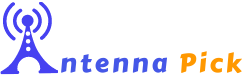If your XM radio says “check antenna,” it means there is an issue with the antenna connection or a short somewhere in the line. This message indicates a problem with the antenna or cable, and you may need to check the antenna mount, cable, and power adapter for any loose or faulty connections.
It’s important to address this issue to ensure uninterrupted satellite radio reception.

Credit: www.amazon.com
Understanding The “Check Antenna” Message
If your XM radio is displaying a “Check Antenna” message, it could indicate a problem with the antenna or cable. Replacing the antenna or checking both ends of the cable for loose connections may solve the issue.
The “Check Antenna” message on XM radios indicates an issue with the antenna connection or reception. This message can often be frustrating for XM radio owners, as it disrupts their listening experience. Understanding why this message appears and the potential reasons behind it is essential for troubleshooting and resolving the issue promptly.
How The Check Antenna Message Appears On Xm Radios
When the XM radio detects a problem with the antenna, it displays a “Check Antenna” message on its screen. This message serves as a warning to the user that there is an issue affecting the antenna’s performance. It is typically shown in a prominent location on the display, ensuring that users are aware of the problem.
Possible Reasons For The Check Antenna Message
There are a few reasons why your XM radio may display the “Check Antenna” message:
- Loose or disconnected antenna: One of the most common reasons for this message is a loose or disconnected antenna. This could be due to improper installation, accidental damage, or regular wear and tear. It is crucial to ensure that the antenna is securely connected to the radio to maintain optimal reception.
- Faulty or damaged antenna: Another possibility is that the antenna itself is faulty or damaged. Over time, antennas can deteriorate or experience internal issues that affect their performance. If the antenna is too damaged, it may need to be replaced to resolve the “Check Antenna” message.
- Obstructions or interference: Obstructions or interference can also result in the “Check Antenna” message. If there are objects blocking the antenna or if there is interference from other electronic devices, it can disrupt the signal and trigger the message. Identifying and addressing these obstructions or sources of interference is crucial to restore proper reception.
- Environmental factors: Environmental factors such as bad weather or geographical location can also impact the antenna’s performance. Heavy rain, snow, or dense foliage can weaken the signal strength, leading to the “Check Antenna” message. In some cases, relocating the antenna or waiting for clearer weather can help improve reception.
Importance Of Addressing The Issue Promptly
It is crucial to address the “Check Antenna” message promptly to ensure an uninterrupted XM radio experience. Failing to address the issue can result in ongoing signal drops, weaker reception, or even a complete loss of signal. Promptly resolving the problem will help you enjoy the full range of channels and content offered by XM radio.
By understanding how the “Check Antenna” message appears, the possible reasons behind it, and the importance of addressing the issue promptly, you can troubleshoot and resolve any antenna-related problems with your XM radio effectively.
Quick Fixes For The Check Antenna Message
If your XM radio is displaying a “Check Antenna” message, there are a few quick fixes you can try. Check the antenna mount and cable connections to ensure they are secure. If the issue persists, there may be a problem with the antenna or cable that requires further troubleshooting.
If you’re experiencing a “Check Antenna” message on your XM radio, don’t worry. There are some quick fixes you can try before seeking professional help. Below, you’ll find some troubleshooting steps to resolve the issue and get your XM radio working again.
Restarting The Xm Radio:
- Power off your XM radio by pressing the power button or disconnecting it from the power source.
- Wait for at least 30 seconds before turning it back on.
- Check if the “Check Antenna” message persists. If it does, move on to the next step.
Checking The Antenna Mount:
- Ensure that the XM antenna is mounted securely on your vehicle or in a suitable location for home use.
- Inspect the antenna mount for any visible damage or loose connections.
- Tighten any loose screws or connections to ensure a stable antenna mount.
Verifying The Antenna Cable Connection:
- Locate the antenna cable that connects the XM radio to the antenna itself.
- Ensure that the connection is secure and not loose.
- If the connection appears loose, disconnect and reconnect it properly.
- Inspect the cable for any visible damage, such as cuts or fraying.
- Replace the cable if necessary.
Ensuring Proper Power Adapter Usage:
- Verify that you are using the correct power adapter for your XM radio.
- Make sure the power adapter is securely connected to both the XM radio and the power source.
- Check if the power adapter is damaged or frayed. If it is, replace it with a new one.
- Confirm that the power source is working by plugging another device into the same outlet.
By following these quick fixes, you should be able to troubleshoot and resolve the “Check Antenna” message on your XM radio. If the problem persists, it may be best to contact XM customer support for further assistance.
Troubleshooting Signal Reception Issues
If your XM radio says “Check Antenna,” it may be due to a faulty antenna or loose antenna cable. Try checking and adjusting the antenna location, as well as tightening any loose connections. Replacing the antenna may also resolve the issue.
Possible Causes For Signal Reception Problems:
- Obstructions or interference
- Outdated XM radio signal
- Faulty XM antenna
Signal reception issues on your XM radio can be frustrating, but they can often be resolved with some simple troubleshooting steps. If you’re experiencing a “Check Antenna” error, here are some possible causes to consider:
Checking For Obstructions Or Interference:
- Ensure that there are no physical obstructions blocking the XM antenna, such as branches or debris on your vehicle’s roof.
- Look out for any nearby objects that may be causing interference, such as tall buildings, power lines, or large metal structures.
- Park your vehicle in an open area with a clear line of sight to the sky, as this can help improve your XM radio signal reception.
Refreshing The Xm Radio Signal:
- Try refreshing your XM radio signal by accessing the menu options on your XM radio receiver.
- Look for the “Refresh” or “Signal Refresh” option and follow the prompts to initiate a signal refresh.
- This can help resolve any temporary signal disruptions and restore your XM radio reception.
Replacing The Xm Antenna:
- If you’ve checked for obstructions and refreshed the signal without success, it may be time to consider replacing your XM antenna.
- A faulty or damaged antenna can cause poor signal reception or the “Check Antenna” error message.
- Consult your XM radio’s user manual or contact the manufacturer for instructions on how to properly replace the XM antenna.
By troubleshooting these common issues, you can improve your XM radio’s signal reception and enjoy uninterrupted music and programming. Remember to check for obstructions, refresh your signal, and consider replacing the antenna if necessary.
Do You Need A Special Antenna For Xm Radio?
If your XM radio says “Check Antenna,” it could be due to a faulty antenna or cable. You may need a special antenna designed for satellite radio to ensure clear reception and resolve the issue.
Differences Between Standard Car Radio Antennas And Xm Radio Antennas:
- Car radio antennas are designed to receive FM and AM radio signals, while XM radio antennas are specifically made for satellite radio reception.
- Standard car radio antennas are usually built into the vehicle’s structure, such as the windshield or rear window, while XM radio antennas are typically external and need to be mounted on the roof or other suitable locations.
- XM radio antennas are designed to receive signals from satellites in orbit, whereas standard car radio antennas are meant to pick up terrestrial signals from local radio stations.
Why A Special Antenna Is Necessary For Satellite Radio Reception:
- XM radio signals are transmitted from satellites located in space, and they require a direct line of sight to reach the receiver.
- The special antenna for XM radio is designed to capture these satellite signals and convert them into audio for your XM radio receiver.
- Compared to standard car radio antennas, XM radio antennas have a higher gain, which means they can better pick up weak signals from satellite radio.
Compatible Antenna Options For Xm Radio:
- Magnetic Mount Antenna: This type of antenna is easy to install and can be placed on the roof or trunk of your car using a magnetic base. It provides reliable reception and can be easily repositioned if needed.
- Shark Fin Antenna: This antenna is designed to blend seamlessly with the aesthetics of your vehicle. It is usually installed on the roof and provides excellent XM radio reception without compromising the vehicle’s design.
- Glass Mount Antenna: This type of antenna is mounted on the windshield or rear window of your vehicle using a special adhesive. It offers good reception and eliminates the need for external antenna installation.
Remember, having a dedicated XM radio antenna is essential for optimizing your satellite radio reception. Using a compatible antenna will ensure a clear and uninterrupted listening experience, allowing you to enjoy all the benefits of XM radio.
Seeking Professional Help
If your XM radio is displaying a “Check Antenna” message, it could indicate a problem with the antenna or cable. Restarting may help, but if the message persists, it may be necessary to check the connections or even replace the antenna.
When To Consider Seeking Professional Assistance:
If you’ve been experiencing issues with your XM radio and you’ve already checked the antenna but it still says “Check Antenna,” it might be time to seek professional help. Here are a few situations where it’s recommended to consult the experts:
- Multiple attempts: If you’ve tried all the troubleshooting steps provided by the manufacturer and followed the online tutorials but still cannot fix the issue, it’s time to consider seeking help from a professional.
- Complex repairs: Some issues with XM radios require specialized expertise to fix. If the problem seems to be beyond your level of technical skill, it’s best to let professionals handle the repairs.
- Warranty coverage: If your XM radio is still under warranty, attempting any repairs yourself might void the warranty. In this case, it’s advisable to reach out to authorized service centers to ensure that you don’t end up paying for something that should be covered by the warranty.
Locating Authorized Service Centers For Xm Radio Repairs:
When it comes to fixing XM radios, it’s essential to find authorized service centers that specialize in handling these specific devices. Here are a few ways to find these centers:
- Manufacturer’s website: Check the official website of the manufacturer of your XM radio. They usually have a support section that provides information on authorized service centers near your location.
- Online directories: Search online directories that specialize in listing authorized service centers for various electronic devices. Many of these directories allow you to filter your search based on your location and the specific brand or product you need assistance with.
- Customer support: Reach out to the customer support team of the XM radio manufacturer. They can provide you with a list of authorized service centers in your area or guide you on how to find one.
Costs Associated With Professional Repairs:
While seeking professional help for XM radio repairs comes with the advantage of expertise and specialized knowledge, it’s essential to consider the costs involved. Here are a few factors that can influence the cost of professional repairs:
- Warranty coverage: If your XM radio is still under warranty, the repairs may be covered, and you might not have to incur any costs. However, be sure to check the terms and conditions of the warranty to ensure that the specific issue you’re facing is covered.
- Nature of the problem: The complexity of the issue and the required repairs can significantly impact the costs. Simple fixes like replacing a cable or connector might be relatively inexpensive, while more complex repairs could be more costly.
- Service center charges: The rates charged by authorized service centers can vary. It’s a good idea to contact multiple centers in your area and compare their prices to get an idea of the average cost of repairs.
- Additional parts or components: Depending on the issue with your XM radio, there may be a need for additional parts or components. These additional costs should be taken into account when considering professional repairs.
Remember, prices can vary, and it’s always a good idea to request an estimate from the service center before proceeding with any repairs.
Final Thoughts
If your XM radio says “Check Antenna,” it could indicate a problem with the antenna or cable. Try restarting your radio, but if the message persists, there may be a larger issue.
Importance Of Regular Maintenance And Troubleshooting For Xm Radios:
Regular maintenance and troubleshooting are essential for keeping your XM radio in optimal condition and ensuring uninterrupted reception. Here are some key points to consider:
- Regular maintenance helps prevent issues and ensures the longevity of your XM radio.
- Troubleshooting allows you to identify and resolve any problems that may arise quickly.
Recap Of Troubleshooting Tips For The Check Antenna Message:
If your XM radio displays a “Check Antenna” message, here are some troubleshooting tips to help you resolve the issue:
- Check the antenna cable connection to ensure it is securely attached to the radio.
- Inspect the antenna for any physical damage or obstructions that may be blocking the signal.
- If possible, try repositioning the antenna to improve signal reception.
- Ensure that the antenna is placed in an area with a clear view of the sky for better satellite signal reception.
- If you have recently installed any aftermarket accessories or made modifications to your vehicle, check if they are interfering with the antenna’s signal.
By following these troubleshooting tips, you can often resolve the “Check Antenna” message and restore uninterrupted XM radio reception.
Ensuring Uninterrupted Xm Radio Reception For A Seamless Listening Experience:
To enjoy a seamless XM radio listening experience, it is important to ensure uninterrupted reception. Here are some steps you can take:
- Keep your XM radio and antenna clean to prevent dirt or debris from affecting signal reception.
- Regularly inspect and maintain the antenna to ensure its optimal functioning.
- Verify that your XM radio is properly connected to the vehicle’s power source to avoid any power issues.
- If you notice any reception issues, try refreshing the signal by following the manufacturer’s instructions.
- Consider upgrading to a specialized XM radio antenna for improved reception in challenging environments.
By implementing these measures, you can enhance your XM radio experience, ensuring uninterrupted reception and a smooth listening experience.
Frequently Asked Questions For Why Does My Xm Radio Say Check Antenna
Where Is The Xm Antenna Located?
The XM antenna is located on the roof of the vehicle.
How Do I Refresh My Signal For Siriusxm?
To refresh your signal for SiriusXM, check the antenna connection and cable for any issues. Replacing a bad antenna or loose cable might solve the problem. Remember, special antennas are required for satellite radio.
Why Is My Siriusxm Saying No Signal?
If your SiriusXM is saying no signal, it could be due to a bad antenna or loose antenna cable. Try replacing the antenna or checking both ends of the cable for any looseness.
Do I Need A Special Antenna For Sirius Radio?
Yes, a special antenna is required for Sirius radio as standard car radio antennas cannot pick up satellite radio frequencies.
Conclusion
Functioning properly or there may be an issue with the antenna connection. To fix this issue, you can start by checking the antenna mount and cable to ensure they are secure and not damaged. If everything looks good, try resetting the XM radio by disconnecting it from power for a few minutes and then reconnecting it.
This can often resolve any temporary glitches. If the problem persists, it may be necessary to replace the antenna or seek professional assistance. Remember that a special antenna is required for satellite radio reception, so using a standard car radio antenna will not work.
By following these troubleshooting steps, you can quickly resolve the “check antenna” message and enjoy uninterrupted XM radio.