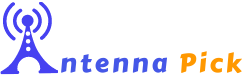To know which direction to point your HDTV antenna, you can start by aiming it towards the broadcast towers or television transmitter mast. You can also align it in the same direction as other local antennas.
It’s important to find the most likely and alternative transmitters, predicted receptions, and distance from your home address. Indoor antennas are usually multidirectional, while outdoor antennas can be both directional and multidirectional. It’s recommended to aim the antenna towards the ground if the signal is still weak.
Additionally, you can use tools like the TV transmitter locator and mapping tool to view the TV transmitters in your area and determine the coverage distance.
Evaluating Signal Strength And Direction
When it comes to optimizing the performance of your HDTV antenna, one crucial factor to consider is signal strength and direction. Evaluating signal strength and determining the optimal direction for your antenna can significantly impact the quality of your TV reception. In this section, we will delve into the importance of signal strength, the factors that affect it, and the steps you can take to find the optimal direction for your HDTV antenna.
Understanding The Importance Of Signal Strength
Signal strength plays a vital role in delivering clear and reliable TV reception. The stronger the signal, the better the picture quality and sound. Conversely, a weak signal can result in pixelation, freezing, and even complete loss of signal. To ensure you don’t miss out on your favorite shows and movies, it is crucial to evaluate the signal strength in your area.
Factors Affecting Signal Strength
Several factors can impact the strength of the TV signal received by your HDTV antenna. It’s essential to be aware of these factors and take them into consideration when positioning your antenna. Here are some of the key factors:
- Distance from the broadcasting tower: The closer you are to the tower, the stronger the signal will be. Conversely, if you are far away or obstructed by buildings or natural structures, the signal strength may be weaker.
- Obstacles: Buildings, trees, and other obstructions between your antenna and the broadcasting tower can weaken the signal. It’s best to find an unobstructed line of sight to optimize signal strength.
- Antenna type and quality: Different types of antennas have varying capabilities when it comes to signal reception. Additionally, the quality of the antenna can also impact signal strength. Investing in a high-quality antenna designed for your specific location can greatly enhance your TV viewing experience.
Determining The Optimal Direction For Your Hdtv Antenna
To maximize signal strength, you need to point your HDTV antenna in the right direction. Here’s a step-by-step guide to help you determine the optimal direction:
- Research broadcasting towers: Start by finding out the location and direction of the broadcasting towers in your area. Online resources such as the FCC DTV maps or local TV station websites can provide valuable information.
- Position your antenna: Based on the research, position your antenna in the general direction of the broadcasting towers. Aiming it towards the towers will help enhance signal reception.
- Experiment and fine-tune: Once you’ve initially positioned your antenna, it’s time to experiment and fine-tune its direction for optimal signal strength. This may involve slight adjustments or even rotating the antenna to find the sweet spot.
- Test signal strength: Use the signal strength indicator on your TV or an antenna signal meter to test the strength of the signal. You can then make further adjustments to optimize the direction and fine-tune the position for the best reception.
By understanding the importance of signal strength, considering the factors that affect it, and putting in the effort to determine the optimal direction for your HDTV antenna, you can enjoy crystal-clear TV reception and make the most out of your entertainment experience.

Credit: www.nytimes.com
Utilizing Online Tools For Accurate Reception Prediction
Utilizing Online Tools for Accurate Reception Prediction
When it comes to optimizing the performance of your HDTV antenna, one crucial aspect is knowing which direction to point it for the best reception. Thanks to advancements in technology, there are online tools available that can help you accurately predict the signal strength and determine the right alignment for your antenna. In this section, we will explore three popular methods of utilizing online tools for reception prediction: using FCC DTV maps, utilizing rabbit ears, and leveraging mobile apps for signal strength analysis.
How to Use FCC DTV Maps for Antenna Alignment
The Federal Communications Commission (FCC) provides a valuable resource called DTV maps that can assist in aligning your HDTV antenna effectively. These maps allow you to enter your location and view the broadcast towers in your area. By determining the geographical location of these towers, you can better understand which direction to point your antenna for optimal signal reception.
To utilize FCC DTV maps:
1. Open the FCC DTV maps webpage (insert hyperlink to the FCC DTV maps webpage).
2. Enter your location information, such as your address or zip code, in the search bar.
3. The map will display the location of the broadcast towers near you, along with the corresponding TV channels and signal strengths.
4. Identify the tower(s) that provide the channels you want to receive.
5. Point your HDTV antenna in the direction of the tower(s) to ensure the best possible reception.
Rabbit Ears: A Useful Tool for Reception Prediction
Another helpful tool for reception prediction is the use of rabbit ears. These are small, adjustable antennas that can be positioned to find the best signal strength. While rabbit ears were commonly used with older televisions, they can still be effective tools for determining antenna alignment with some modern HDTVs.
To utilize rabbit ears:
1. Connect the rabbit ears antenna to your HDTV or antenna signal analyzer.
2. Set your TV to scan for channels or use a signal strength meter to analyze the signal strength.
3. Adjust the position and orientation of the rabbit ears antenna until you achieve the strongest signal.
4. Once the optimal position is found, note the direction in which the rabbit ears are pointed.
5. Align your HDTV antenna in the same direction for optimized reception.
Leveraging Mobile Apps for Signal Strength Analysis
In addition to FCC DTV maps and rabbit ears, mobile apps can also play a vital role in determining the direction to point your HDTV antenna. Several apps are available that allow you to analyze the signal strength and identify the optimal alignment for your antenna.
To leverage mobile apps for signal strength analysis:
1. Install a signal strength analyzer app, such as “Antenna Point” or “TV Towers.”
2. Launch the app and grant it the necessary permissions.
3. Allow the app to access your location information or manually enter your address.
4. The app will display a map indicating the location of nearby broadcast towers and their corresponding signal strengths.
5. Adjust the position of your HDTV antenna while monitoring the signal strength readings on the app.
6. Continuously scan for channels using the app to fine-tune the alignment of your antenna until you achieve the best reception.
By utilizing online tools like FCC DTV maps, rabbit ears, and mobile apps for signal strength analysis, you can ensure that your HDTV antenna is pointed in the right direction for optimal reception. Experiment with different methods and tools to find the best alignment that suits your location and specific requirements.
Testing And Adjusting Antenna Placement
Step-by-step Guide To Locating Nearby Broadcast Towers
Before you start testing and adjusting your HDTV antenna placement, it’s essential to know the location of nearby broadcast towers. This information will help you point your antenna in the right direction for optimal reception. Here’s a step-by-step guide on how to locate nearby broadcast towers:
- Visit a reliable website or use a mobile app that provides information about TV transmitters in your area.
- Enter your postcode or location to get accurate results specific to your area.
- Review the list of available transmitters and their distances from your home.
- Identify the transmitter that is closest to your location and note its direction.
- Take into consideration any obstacles such as tall buildings or trees that might affect the signal reception and adjust your antenna placement accordingly.
By following these steps, you’ll have a clear idea of which direction to point your HDTV antenna for the best reception.
Optimizing The Placement Of Your Antenna
Once you have located the nearby broadcast towers, it’s time to optimize the placement of your antenna. Here are a few tips to help you achieve the best possible reception:
- Find a suitable location for your antenna that is unobstructed by buildings or trees.
- Mount the antenna as high as possible to minimize signal interference.
- Align the antenna in the direction of the nearest broadcast tower using a compass or reference point.
- If you have multiple televisions, consider using a signal splitter to distribute the signal to different devices.
- Make sure all connections between the antenna and the TV are secure.
- Perform a channel scan on your TV to detect available channels after adjusting the antenna.
Remember, optimizing the placement of your antenna can significantly improve the quality and number of channels you receive.
Rescanning For Channels: Why It’s Crucial
Rescanning for channels is a crucial step that should not be overlooked after adjusting your antenna placement. Here’s why rescanning is important:
- Rescanning allows your TV to search for available channels using the updated antenna position.
- It ensures that you have access to all the available channels in your area.
- Channel assignments and frequencies can change over time, so rescanning ensures you have the most up-to-date channel lineup.
- By rescanning periodically, you can discover newly added channels that were not previously available.
By following these steps and understanding the importance of rescanning, you can ensure that you’re getting the most out of your HDTV antenna and enjoying a wide variety of channels.
Optimizing Indoor Antenna Reception
Optimizing indoor antenna reception can be a game-changer when it comes to enjoying high-quality TV signals without the need for costly cable or satellite subscriptions. By strategically positioning your indoor antenna and using the right techniques, you can make the most of your HDTV antenna and ensure a seamless viewing experience. In this guide, we will explore the best practices for optimizing indoor antenna reception, including the pros and cons of indoor antennas, tips for placement, and amplifier usage recommendations.
The Pros And Cons Of Indoor Antennas
Indoor antennas have gained popularity for their convenience and simplicity. Let’s take a look at the pros and cons:
| Pros | Cons |
|---|---|
| 1. Easy to set up and use | 1. May face signal interference from walls, furniture, or other obstacles |
| 2. Portable, can be moved around the house | 2. May have a limited range compared to outdoor antennas |
| 3. No need to know the exact location of each station | 3. Signal strength may vary depending on geographical location and proximity to broadcast towers |
Overcoming Obstacles: Tips For Indoor Antenna Placement
When it comes to indoor antenna placement, finding the right spot can make a significant difference in signal reception. Here are some tips to help you overcome common obstacles:
- Locate the nearest broadcast towers in your area. This information can be accessed through online tools, such as the FCC DTV maps or rabbit ears.
- Aim high. Placing your indoor antenna on a higher surface, such as a shelf or bookcase, can improve signal reception.
- Minimize signal interference. Keep your antenna away from walls, large furniture, and electronic devices that may disrupt the signal.
- Experiment with antenna positioning. Try rotating and moving the antenna around to find the optimal direction for signal reception.
- Consider using a signal amplifier. An amplifier can boost weak signals and improve reception, especially if you’re located far from broadcast towers.
Amplifier Usage: Recommendations And Pitfalls
While amplifiers can be useful in enhancing TV signal strength, it’s important to use them correctly and be aware of potential pitfalls. Here are some recommendations and things to watch out for:
- Verify if an amplifier is necessary. In some cases, an amplifier may not be needed, especially if you’re located near the broadcast towers or have a strong signal already.
- Choose a high-quality amplifier. Investing in a reliable amplifier can greatly improve signal reception and minimize potential issues.
- Install the amplifier correctly. Follow the manufacturer’s instructions and ensure proper connections between the antenna, amplifier, and TV.
- Rescan your channels after installing the amplifier. This ensures that your TV detects all available channels and programs.
- Be cautious of over-amplification. Using an amplifier excessively or in areas with already strong signals can lead to signal distortion and interference.
Optimizing indoor antenna reception may require some trial and error, but with these tips and techniques, you’ll be well on your way to enjoying crystal-clear TV signals. Remember, a properly positioned indoor antenna and a well-chosen amplifier can make a significant difference in signal strength and the number of channels you receive.
Troubleshooting Common Reception Issues
Having trouble with your HDTV antenna reception? Don’t worry, we’ve got you covered. In this section, we’ll discuss some common reception issues and provide troubleshooting tips to help you get the best signal possible. Read on to learn how to identify and address signal interference, deal with signal distortion and noise, and maintain your antenna for sustained performance.
Identifying And Addressing Signal Interference
In order to enjoy clear and uninterrupted television viewing, it’s crucial to address any signal interference that may be affecting your antenna’s performance. Here are some tips to help you identify and tackle this issue:
- Make sure your antenna is properly grounded to reduce the risk of interference caused by electrical equipment.
- Check for nearby obstructions such as tall buildings, trees, or hills that could be blocking the signal. Consider repositioning your antenna for better line-of-sight to the broadcast towers.
- Use an antenna amplifier or filter to minimize unwanted noise and boost the signal strength. However, be cautious as using an amplifier could potentially amplify noise and distortion as well.
- Rescan your TV channels regularly to ensure you’re receiving the most up-to-date signal information.
Dealing With Signal Distortion And Noise
Signal distortion and noise can significantly impact the quality of your TV reception. Here’s how you can minimize these issues:
- Ensure your antenna is properly aligned towards the television transmitter mast. If the mast is not visible, align it in the same direction as other local antennas.
- Use a high-quality coaxial cable to connect your antenna to the TV. This will help reduce signal loss and maintain optimal signal quality.
- Inspect the connections and cables for any damage or corrosion. Replace them if necessary, as poor connections can introduce noise into the signal.
- Consider using a signal booster or preamplifier to improve weak signals and minimize distortion.
Antenna Maintenance: Tips For Sustained Performance
Maintaining your antenna is essential for sustained performance and getting the best TV reception. Here are some maintenance tips to help you keep your antenna in optimal condition:
- Regularly inspect your antenna for any physical damage or signs of wear and tear. Make sure all the elements, such as the reflector and directors, are intact and properly aligned.
- Keep your antenna clean by removing any debris or dirt that may accumulate on the surface. This will prevent signal blockage and degradation.
- Check for loose fittings and connections, and tighten them if necessary. Loose connections can disrupt the signal and affect reception quality.
- Consider installing a weatherproofing kit to protect your antenna from harsh weather conditions, such as rain or strong winds. This will help prolong its lifespan and ensure consistent performance.
By following these troubleshooting tips and maintaining your HDTV antenna properly, you can overcome common reception issues and enjoy crystal-clear television viewing. Remember, a little maintenance and attention to detail can go a long way in enhancing your overall TV-watching experience.
Frequently Asked Questions Of How To Know Which Direction To Point Your Hdtv Antenna
How Do I Know Which Way To Point My Tv Antenna?
To determine the direction to point your TV antenna, follow these steps:
1. Aim your outdoor directional antenna towards the broadcast towers.
2. Use the FCC DTV maps or rabbit ears for assistance. 3. For indoor antennas, aim high and run interference.
4. Avoid using an amplifier as it may amplify noise and distortion. 5. Finally, rescan your TV for channels.
Where Is The Nearest Tv Transmitter In My Area?
To find the nearest TV transmitter in your area, visit our Detailed Transmitter Information page and enter your postcode. You will see the most likely and alternative transmitters, predicted receptions, and distance from your home address.
Are All Tv Antennas Directional?
Almost all TV antennas are directional, but there are some that are multidirectional. Indoor antennas are usually multidirectional, while many outdoor antennas can be either directional or multidirectional. Multidirectional antennas are easier to set up and don’t require you to know the exact location of each station.
However, directional antennas tend to be stronger and provide better reception.
Where Should My Tv Antenna Face?
Point your TV antenna towards the television transmitter mast or align it in the same direction as other local antennas. Make sure the TV transmitter mast is visible, or use nearby antennas as a guide.
Conclusion
Knowing how to point your HDTV antenna in the right direction is crucial for getting the best reception. By following the tips and techniques mentioned in this blog post, you can ensure that you are aligning your antenna correctly with the television transmitter mast.
Remember to aim high, run interference, and rescan regularly to get the most channels. Use tools like the FCC DTV maps or rabbit ears to locate nearby broadcast towers and choose the appropriate antenna model for your needs. With proper alignment, you’ll enjoy a crystal-clear and uninterrupted TV viewing experience.